Akasa Turing FX enclosure (for Intel NUC10ixFNH / NUC10ixFNK, Fanless) [A-NUC52-M1B]
![Akasa Turing FX enclosure (for Intel NUC10ixFNH / NUC10ixFNK, Fanless) [A-NUC52-M1B]</b>](http://cartft.eu/image_db/Akasa_Turing_FX.jpg)
- For Intel 10th Gen. NUC !
- FANLESS !
- Kensington lock !
- Front USB !
This enclosure enables a fully fanless working PC with Intel NUC10i7FNH/ NUC10i7FNK /
NUC10i5FNH / NUC10i5FNK / NUC10i3FNH / NUC10i3FNK NUC mainboard. Perfect for HTPC, Digital Signage or Server applications.
For a full PC you need in addition :
- Intel NUC10i7FNH/ NUC10i7FNK /
NUC10i5FNH / NUC10i5FNK / NUC10i3FNH / NUC10i3FNK NUC mainboard
- M.2 SSD o. 2.5" HDD/SSD
- RAM
Features :
• Aluminium fanless cooling design
• Stylish cover panels with diamond effect
• Internal M.2 SSD heatsink
• An audiophile’s delight - makes a nice music server
• Positioned vertically o
[more]
![]()






 CarTFT.com
CarTFT.com


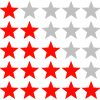
 from
from 

I have been using an Akasa fanless casing on a 5th gen i5 NUC for 2 years with very good rresults. I upgraded to a Nuc10 i7 and I expected to have the same results specially since the processors have only a TPD of 15W. Unfortunately my experience is not the best one. 1st you loose the SD card access. 2nd the power button is not fully aligned with the switch and it consistently stops working. I ended up removing it. 3rd and even worse, i get thermal shutdowns quite oftenly. I didn't even tried CPU stress benchmark since the cpu already runs between 50C to 60C while just regular web browsing. There is another user at amazon.com with exactly the same issues. I am in contact with Akasa. If I am able to solve the issues I will update the review.
Update from :2020-08-04 09:29
The case is well built and looks nice but there are some issues to take into consideration in order to avoid problems. First is the heat management, the case seems to be certified for a TDP of 25W and at least in an i7 during turbo boosts the TDP can be considerably higher leading to regular over-heat of the system and consequent shutdown. After contacting Akasa support they suggested to limit the TDP to 25W in the BIOS setting and since then the system only overheated once during a windows update (I guess that while the system is in the boot the turbo settings might be slightly different. Second is the power button, you cannot use it like a regular button you have to press in a very specific spot otherwise the switch will not make contact. Akasa seems to have issued a pdf describing the sweet spot and are taking measures to correct the issue. Third issue is that you lose access to the SD card reader. Not a huge problem but also not obvious to all. So, in conclusion I was ok to sacrifice a bit of the performance in order to have a fanless and stable system. If you want to fully explore the CPU I would advise against this case.